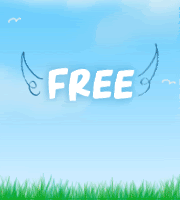Are you looking for a tool to repair corrupted Word documents? Do you get errors when trying top open a Word document? Do you need a solution to fix or repair corrupted or damaged word files? If yes, then try a freeware called Repair my Word. Using this free tool called Repair my Word, you can repair and recover text from damaged or corrupted Word documents (only .doc files).
Once you repair a Word file, all recovered text will be saved in a new MS Word document which will be completely error free.

Using Repair my Word tool, you can fix the following errors:
- The document name or path is not valid
- Word cannot open the document
- Word cannot open the document: user does not have access privileges
- The word file displays not readable characters
- Unable to read word document Files
- WORD.exe has generated errors and will be closed by Windows. You will need to restart the program. An error log is being created
- .doc file cannot be accessed. The file may be read-only, or you may be trying to access a read-only location. Or, the server the document is stored on may not be responding.
Repair Tool: