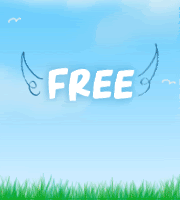Google is now offering the Adsense users a new interface of service which have rich feel and look, have more insights, more manageable and easy to use. If you have an Adsense account try this new UI by joining the inivitaion link available at top right corner of your account page. Google is currently accepting bugs as it is beta stage, if you’ll face any bug, do report to Google.
What’s new in interface

More Insights
Actionable data to help you better understand your performance and make more informed business decisions.
Graphs: Graphs on the Performance reports tab allow you to easily view trends in your performance. You can quickly view impressions, clicks and earnings all in one graph, compare text ad performance to image ad performance, compare date ranges and easily manipulate data to recognize trends.
More Data: You can now run detailed performance reports by ad type, ad size, ad unit, targeting type, and bid type for total earnings and other metrics, over a custom date range. You can also drill down into those reports to view new reports for just one or multiple elements, like channels, ad units, or products.
Learn more about insights and reporting in the new interface.

Greater Efficiency
Redesigned interface helps you find what you’re looking for and complete tasks quickly and easily.
Streamlined, Reorganized Interface: A visual redesign makes it easy to quickly see your earnings and payment information, find relevant features, and make changes to your account.
Relevant Help on Every Page: Targeted help, including the relevant frequently asked questions, appears on every page so that you can get the information you need without leaving your account.
Revamped Resources Page: The resources page brings top resources, in addition to help, right into your account. Check out this page to view videos, read blog posts, and more.
Learn more about how the interface is improved.
 More Control
More Control
Easier to use, richer controls to help you protect your brand – all in one place.
Controls Grouped Together: Find all ad controls, including advertiser site, category, and ad network blocking as well as the Ad review center on the Allow & block ads tab.
Improved Ad Review Center: The updated ad review center makes it easier for you to review ads that have been placement targeted to your site. You can now search for ads by ad type, keyword, URL, or ad network, and choose to approve allow or block them.
Category Blocking: Block categories of ads, such as politics, religion, and dating ads from showing up on your site.
Learn about all of the control features.
New features added
- Comprehensive performance reports: View your daily stats in graph format, and gain insight into your performance with new metrics detailing the amount you’re earning from different ad types, ad sizes, targeting types, and more.
- Quicker account maintenance: We’ve streamlined the process for a number of common tasks to help you get things done more quickly. Whether you’re updating your contact information or editing a number of ad units at the same time, you’ll find that these types of tasks require fewer clicks and less account navigation than before.
- Prominent help links: There’s now help content available on every page, so you’ll be able to quickly find answers to your questions while navigating through your account.
- Easier access to online resources: Visit the redesigned Resources page, where you can find the latest content from the Inside AdSense blog, our YouTube channel, and our Twitter account, all within your own account.
- Renamed features: We’ve updated the names of several features in your account, in an effort to more clearly explain their purpose. While we hope the new names are more intuitive, if you’re unclear what they do, refer to the help links on the page or in the sidebar.
New Tabs: When you first sign in to the new interface, you’ll arrive at the Home tab. This tab provides a quick snapshot of your account performance, and it’s where you access and manage account details. The My ads tab is where you set up and manage your inventory, the Allow & block ads tab contains all ads controls, and thePerformance reports tab is the place to find all of your reporting options.
Page Navigation: Each page in the new interface has a navigation sidebar to help you find what you’re looking for quickly and easily.
To know more about New Google Adsense UI, Visit Adsense help center.