Step 1:
Click Start button, type "regedit" (without quotes), the program will appear at the top of the list; right click over it and select run as Admin ; accept any security prompt.
Step 2:
Go to HKEY_CURRENT_USER\Software\Microsoft\MediaPlayer\Preferences in the left side pane

Step 3:
In the right hand pane look for "LibraryBackgroundImage" double click on it. Make sure that hexadecimal is checked and enter a number from 0 to 6 in the value data field and click OK

Default is 6
change the value from 6 to your wish (6 to 0)
Here I have changed to 3 the result is







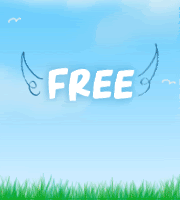




0 comments:
Post Comments