Right click on your desktop, select New, and then select "Shortcut".
2. In the location field, type %WINDIR%\System32\rundll32.exe dwmapi #105
3. Click Next, and then type Window Switcher for the shortcut name, then press Finish.
4. Right click on the Window Switcher shortcut that you just created and then click on Properties.
5. Click on the "Change Icon..." button.
6. In the "Look for icons in this file" field type %SYSTEMROOT%\system32\imageres.dll, and then press Enter.
7. Select the first icon and then click on OK.
8. Click on OK to dismiss the properties dialog.
9. Drag the Window Switcher shortcut from your desktop onto the taskbar.
10. You may now delete the Window Switcher shortcut from your desktop.
Windows switcher
Labels:
RESEARCH
Post Info
- Unknown
- 10/13/2010
- 0 comments
Subscribe to:
Post Comments (Atom)
Categories
- BING (3)
- firefox (1)
- IE10 (1)
- IE9 (8)
- Information (1)
- media (15)
- Microsoftoffice (6)
- MS hardware (1)
- NEWS (24)
- products (6)
- RESEARCH (7)
- setup (9)
- Themes (1)
- Video (6)
- windows 7 (1)
- Windows live (6)
- windows phone (7)






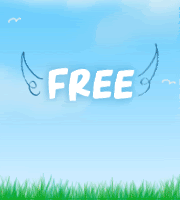




0 comments:
Post Comments