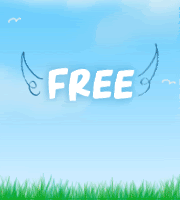Microsoft CEO Steve Ballmer and Kirill Tatarinov, corporate vice president for Microsoft Business Solutions, today opened a sold-out Convergence 2011 to more than 9,000 attendees, demonstrating how companies can use Microsoft Dynamics to maximize the value of their existing technology investments, remain agile as market conditions change and ultimately become dynamic businesses that can win in any environment.

Building on the success of Microsoft Dynamics CRM Online, the company revealed a path for its ERP customers to move to the cloud with the next major releases of Microsoft Dynamics ERP solutions, which will run on the Windows Azure platform. Customers will be able to move to the cloud on their own terms. The Microsoft Dynamics ERP solutions will bring the same benefits in the cloud as they do on-premises.In addition to resources such as the profitability guide, independent software vendors (ISVs) and partners will also be able to showcase Microsoft Dynamics cloud-enabled vertical solutions, add-ons and services on the Microsoft Dynamics Marketplace. This makes it simple for customers to try and buy solutions that fit their specific business needs and gives partners an opportunity to reach a broader audience and grow their business.
Microsoft Dynamics AX 2012 frees customers from the electronic concrete that has plagued the ERP industry for so long,” Tatarinov said. Customers want flexible yet cost- effective business applications that work the way they do instead of being forced to adapt to the software..
In keeping with the level of commitment to innovation across the entire Microsoft Dynamics portfolio of ERP and CRM solutions, Microsoft also announced the following:
Microsoft Dynamics SL 2011, which gives businesses a faster time to value through integration with Microsoft Project 2010, is now generally available.
The on-premises version of Microsoft Dynamics CRM 2011, which delivers familiar, intelligent and connected experiences to users across an organization, is now generally available. More than 27,000 customers and 1.7 million users are benefiting from Microsoft Dynamics CRM worldwide, including companies such as American National Standards Institute, Hard Rock International and Sandri Companies.
Microsoft Dynamics NAV 2009 R2, which offers customers built-in integration with Microsoft Dynamics CRM and enhanced data visualizations capabilities, was delivered ahead of schedule in December 2010.
Microsoft Dynamics GP 2010 R2, which increases customer agility through significant business intelligence capability enhancements, will be generally available May 1, 2011